Byproduct and Extractions
Wells only use byproducts, as shown below. You can specify a new time entry for yields by clicking Add Yield.
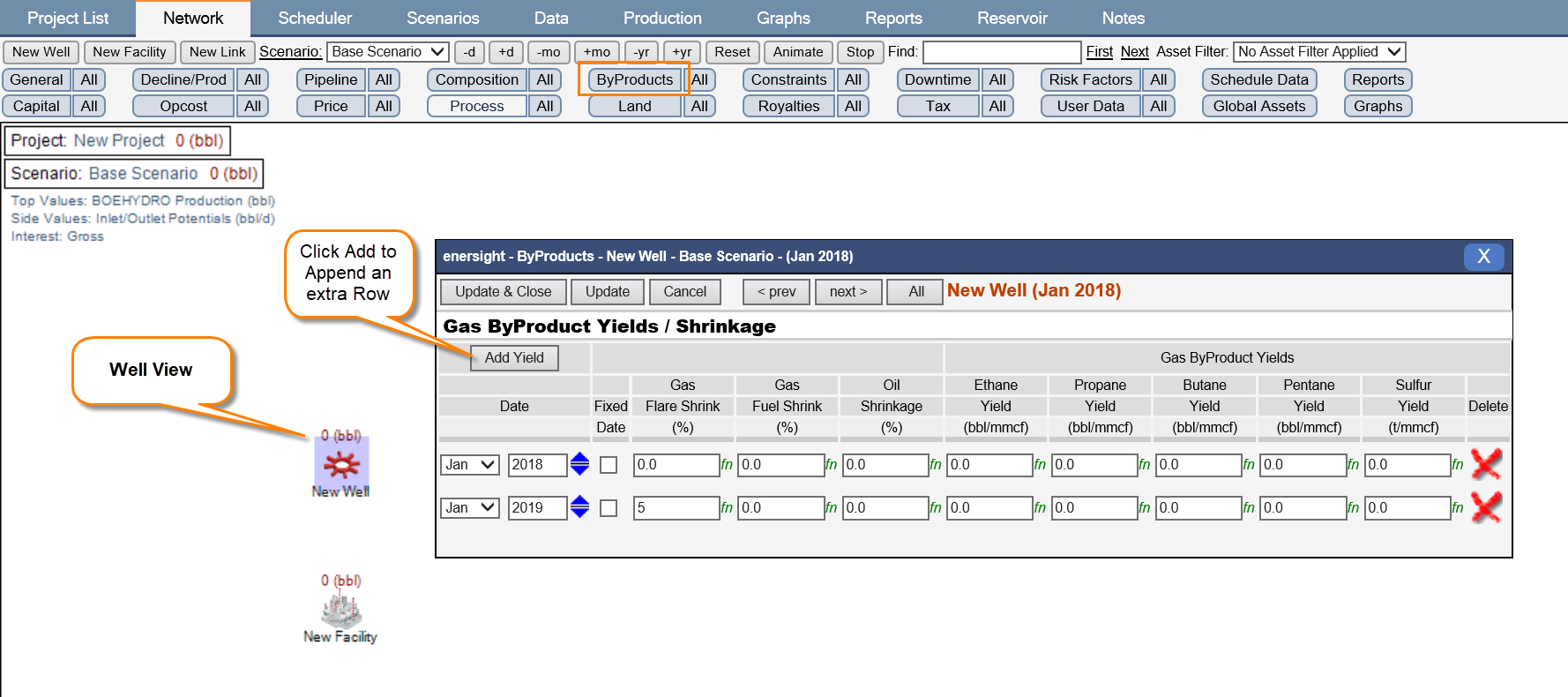
Click image to expand or minimize.
Facilities use extractions by default, but you can also specify them as yields, as show below.
Do one of the following:
- Click a line to highlight it in grey and select Extract All, Extract NGL, or Clear All.
- Select Model Extractions as Product Yields to treat all lines as yields.
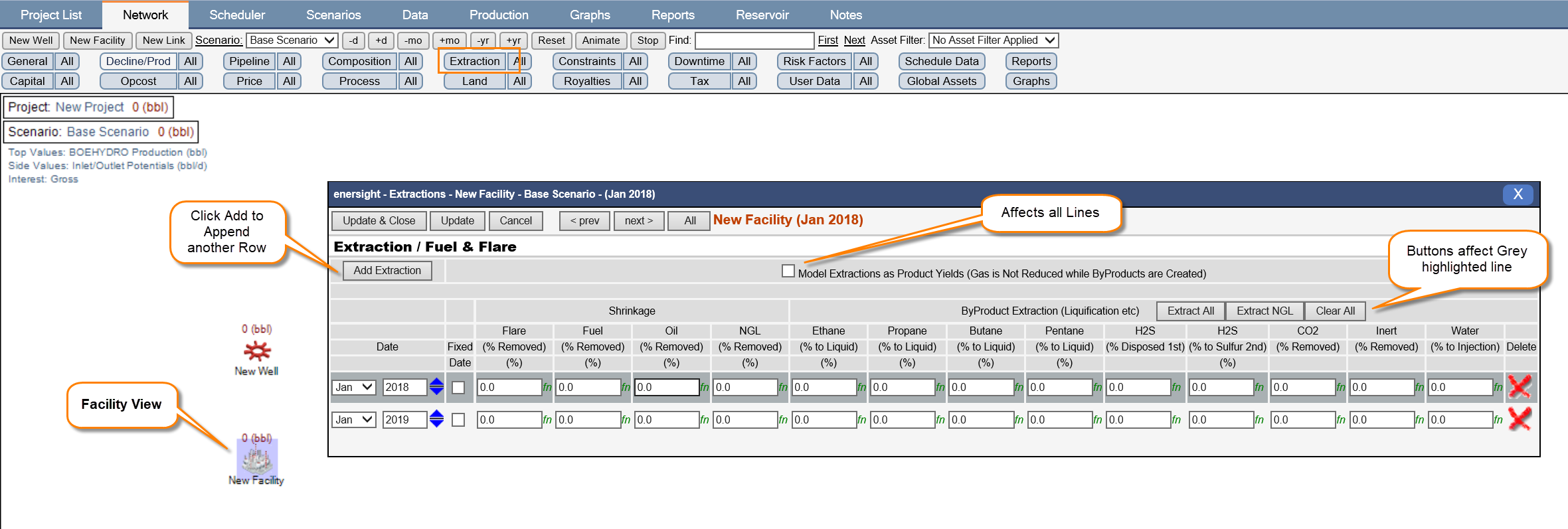
Click image to expand or minimize.
Wells (byproducts) and Facilities (byproducts and extractions) can now have multiple time entries specified via CSV upload. You need to add a new row of ModelExtractionsAsProductYields for facilities or the validation will fail.
The current selection of Byproduct and Extraction inputs, including multiple rules across varying effective dates can be viewed from the All button, whereby details may be edited within the interface or copied out and pasted back from Excel.
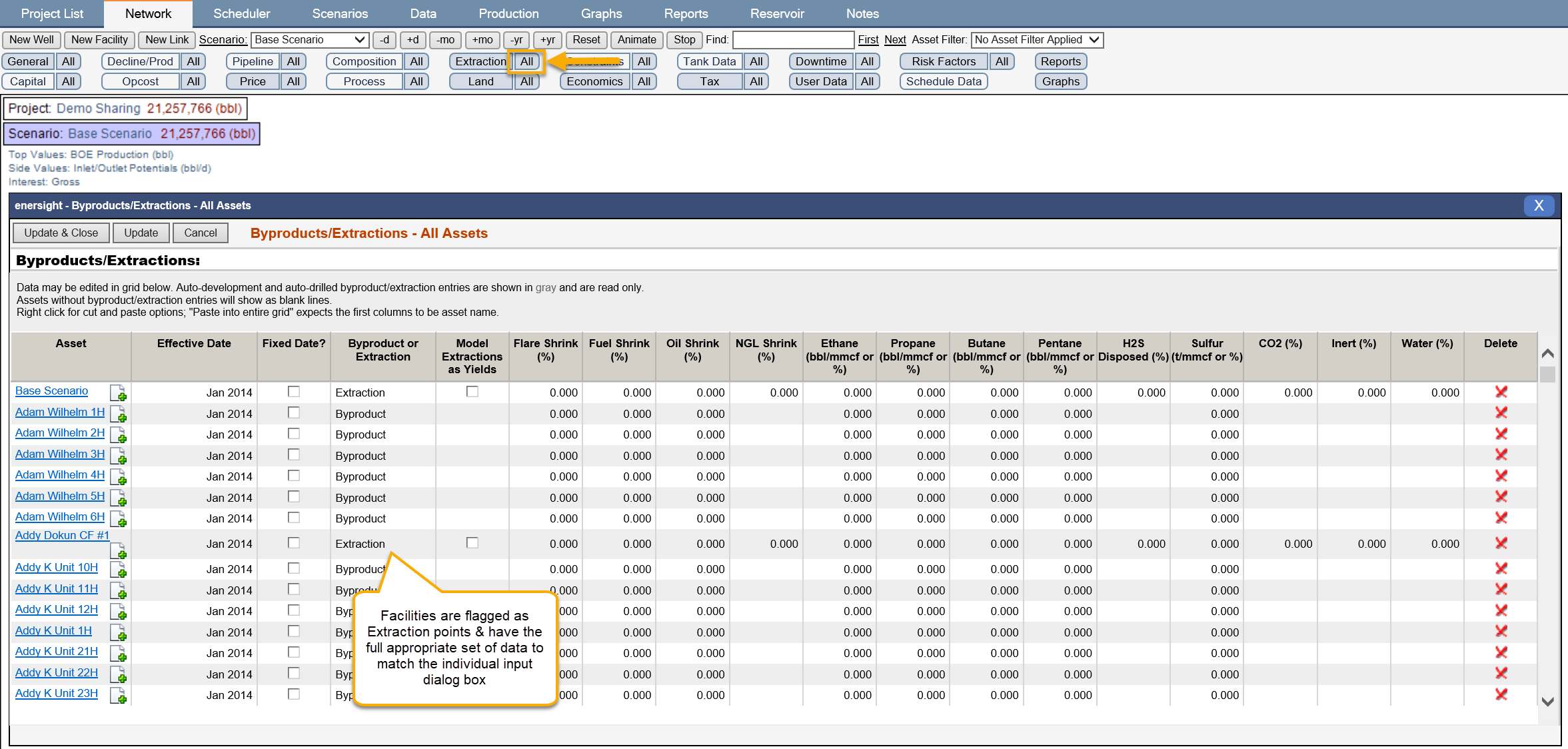
Click image to expand or minimize.
Yields
Yields strictly add liquid volumes and do not reduce the volume of gas flowing. Any shrinkage is applied after the yields are calculated. Extraction percentages at a facility will shrink the gas and reduce its head content accordingly. Using byproduct yields will not shrink the gas or adjust its heat content. If this method is used, any gas composition/heat content entered at the well should be that of the sales gas in order for correct pricing to be applied. Raw gas composition will give correct results when extraction percentages are applied at the facility.

